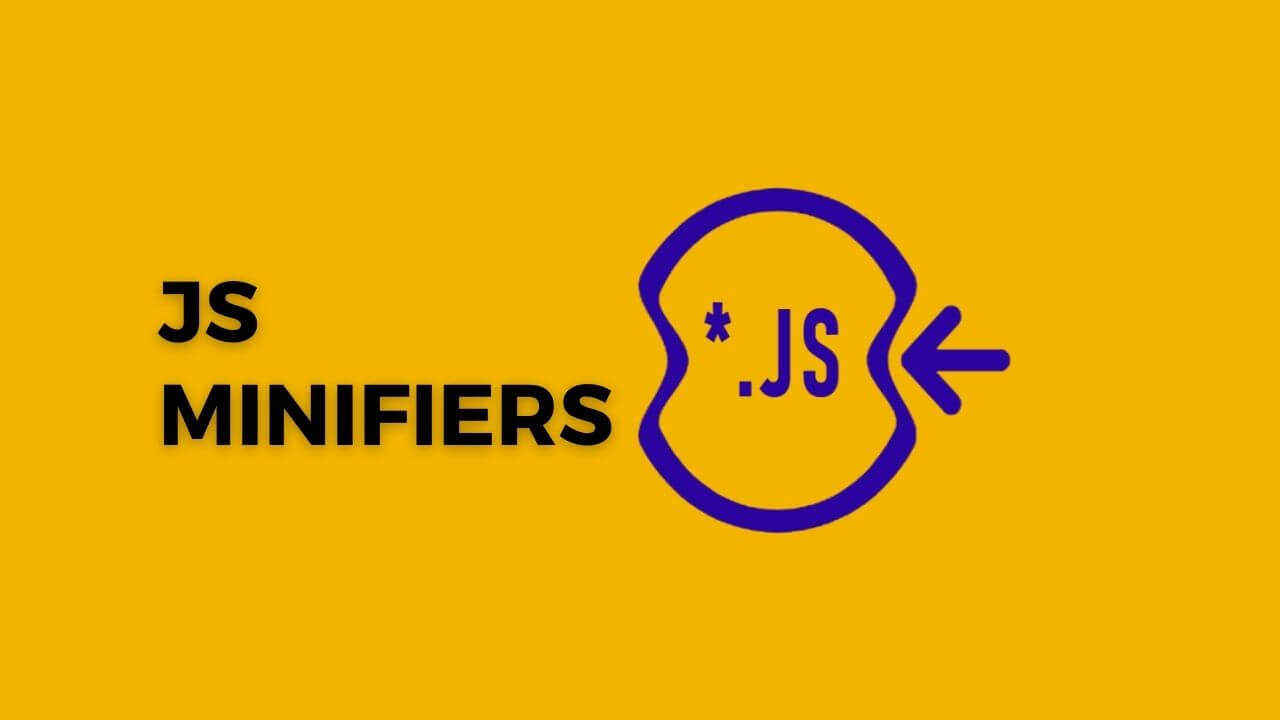
09
Enhance Your JavaScript Code: The Benefits of JS Minifiers
Discover the benefits of using JS minifiers to enhance your JavaScript code. Learn how minifiers can improve performance, optimize file sizes, and increase code efficiency, resulting in faster and more efficient web experiences.
Introduction:
As a JavaScript developer, optimizing your code is crucial for improving website performance and delivering a seamless user experience. One powerful tool in your optimization arsenal is a JavaScript minifier. JS minifiers are designed to compress and optimize your JavaScript code, resulting in faster load times, reduced file sizes, and enhanced code efficiency. In this blog post, we will explore the benefits of using JS minifiers and how they can enhance your JavaScript code.
- The Role of JS Minifiers:
JS minifiers are tools that simplify, compress, and optimize JavaScript code. They achieve this by removing unnecessary characters, reducing whitespace, and shortening variable and function names. These optimizations result in smaller file sizes, faster downloads, and improved website performance.
- Key Benefits of JS Minifiers:
a. Improved Performance: Minifying your JavaScript code reduces its size, leading to faster load times for your web pages. This is crucial for delivering a smooth and responsive user experience, particularly on slower internet connections or mobile devices.
b. Bandwidth Optimization: Smaller JavaScript files consume less bandwidth, making your website more accessible and reducing data usage for your visitors. This is especially important in regions with limited internet connectivity or for users on mobile networks.
c. Enhanced Code Efficiency: JS minifiers optimize your code by removing unnecessary whitespace, comments, and other redundant elements. They also shorten variable and function names, reducing the overall size of the codebase and improving its readability and maintainability.
d. Compatibility and Browser Support: JS minifiers often include features that help ensure compatibility with older browsers and platforms. They can automatically add polyfills or transform code to comply with certain browser standards, allowing your JavaScript to run smoothly across different environments.
e. Code Obfuscation: JS minifiers can also obfuscate your code by transforming variable and function names into meaningless or cryptic representations. This makes it harder for others to reverse engineer or understand your code, enhancing its security.
Popular JS Minifiers:
a. UglifyJS: UglifyJS is a widely used JavaScript minifier known for its powerful compression capabilities. It offers options for code optimization, dead code removal, and variable renaming.
b. Terser: Terser is a modern JavaScript minifier that focuses on both code size reduction and performance optimizations. It supports ES6+ syntax and provides advanced compression techniques.
c. Closure Compiler: Closure Compiler, developed by Google, is a comprehensive JavaScript optimization tool. It performs advanced optimizations, such as variable renaming, dead code removal, and advanced type checking.
Best Practices When Using JS Minifiers:
a. Keep a Backup: Always keep a backup of your original JavaScript files before applying any minification process. This ensures that you can revert to the original code if needed.
b. Test Thoroughly: After minifying your code, thoroughly test it to ensure that it functions as intended. Pay attention to any potential issues related to variable renaming or code obfuscation.
c. Use Sourcemaps: To aid in debugging, generate and use sourcemaps alongside the minified JavaScript files. Sourcemaps allow you to map the minified code back to its original source, making it easier to debug and maintain.
Conclusion:
JS minifiers are powerful tools that help enhance your JavaScript code by reducing file sizes, improving performance, and optimizing code efficiency. By incorporating JS minifiers into your development workflow, you can deliver faster and more efficient web experiences to your users. Explore popular minifiers such as UglifyJS, Terser, and Closure Compiler to optimize your JavaScript code and unlock the full potential of your web applications.
Remember to always keep a backup of your original code and thoroughly test the minified version to ensure its functionality. Embrace the benefits of JS minifiers and take your JavaScript development to the next level!
Contact
Missing something?
Feel free to request missing tools or give some feedback using our contact form.
Contact Us